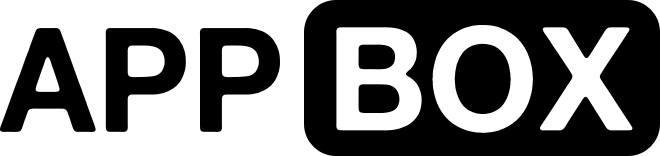OpenVPN is an open-source software application that implements virtual private network techniques for creating secure point-to-point or site-to-site connections in routed or bridged configurations and remote access facilities.
How to Configure and Install VPN on your Seedbox
Installing and Configuring Your app is as easy as 1 2 3 ...
1: Located the app you want to install from the Appstore (Installing an App)
2: Click "Get" to Install the application (VPN - App Store)
3: Configure the App for your Use and Click 'Submit' - Done
Configuration Support:
Subdomain: This is the beginning part of the URL you will use to access the application after installation
Domain: This is the end of the URL you will use to access the application after installation
Appbox: If you have more than one AppBox you can select the AppBox for targeted installation
VPN User: The Username you will use to login
VPN Password: The Password you will use to login
User Submitted - Zycore
We've setup a chat system on one of our AppBoxes so you can get status updates and hangout with other users and ourselves, feel free to ask anything and maybe the community will be able to provide further support.