This guide will show you how to optimize deluge in order to increase upload speeds and minimize causing slowdowns and instability of the disk by doing too much random IO (click here for an understanding on why too many connections slows down the disk).
- First open the deluge settings:
- Select the Bandwidth setting
We're interested in the particular setting "Maximum Upload Slots". This controls the total number of upload slots for all torrents in deluge. The lower this number is, the lower the number of peers you will upload to. Each upload slot creates a new read from the disk and creates extra stress on the disk. Therefore we need to adjust this parameter to the point before the disk starts slowing down. The exact number will depend on many factors, such as what other users are doing on the disk, and the average connection speed of the peers who you're uploading to.
In order for the optimization to be possible, you should have 1 or more active torrents uploading with a ratio of peers to seeds of higher than 75%, and ideally no torrents downloading. Our recommendation is to first set this parameter pretty low, so start with 5 upload slots. Monitor your deluge and increase the upload slot by 1 after a few minutes, note whether the upload speed increases, stays the same or decreases. It's also a good idea to refresh deluge and check how long it takes to load (this will give you a good idea if the disk is getting stressed as it will take longer to load if the disk is under pressure).
If the upload speed increases or stays the same, and deluge loads quickly when refreshing, you should increase the upload slot by one and repeat the process again until the upload stops increasing, or deluge takes longer too load. Once you get to that point it's recommended that you reduce the upload slots by at least 1 in order to make sure the disk is not overloaded
We've setup a chat system on one of our Appboxes so you can get status updates and hangout with other users and ourselves, feel free to ask anything and maybe the community will be able to provide further support.



























