Cyberduck is a free FTP client for Mac OS X which support segmented downloading, you can download it from https://cyberduck.io/download/
To enable segmented downloading, open Preferences.
Ensure that the segmented downloads option is checked:
Select the Transfers tab from the Window menu
From the Connections menu, select the number of segmented connections you want to use
Now when you start a transfer which is over 100MB, the file will be split into multiple files of 100MB and downloaded concurrently. Once the download has finished the file will be recompiled into a single file. This all happens automatically once you've set the above configuration.



























